sophos.sophos_firewall.sfos_syslog module – Manage Syslog servers (Configure > System services > Log settings)
Note
This module is part of the sophos.sophos_firewall collection (version 2.5.1).
It is not included in ansible-core.
To check whether it is installed, run ansible-galaxy collection list.
To install it, use: ansible-galaxy collection install sophos.sophos_firewall.
You need further requirements to be able to use this module,
see Requirements for details.
To use it in a playbook, specify: sophos.sophos_firewall.sfos_syslog.
New in sophos.sophos_firewall 1.2.0
Synopsis
Manage Syslog Servers (Configure > System services > Log settings) on Sophos Firewall
Requirements
The below requirements are needed on the host that executes this module.
sophosfirewall-python
Beginning in version 2.0.0, this module requires use of an httpapi connection plugin. See the HTTPAPI example for details.
Parameters
Parameter |
Comments |
|---|---|
IP address or hostname of syslog server |
|
Indicates whether unspecified logging settings should be Enabled or Disabled by default Choices:
|
|
Logging facility Choices:
|
|
Syslog message format Choices:
|
|
Logging settings |
|
IPS log settings |
|
Enable/Disable logging for IMAP Choices:
|
|
Enable/Disable logging for IMAPS Choices:
|
|
Enable/Disable logging for POP3 Choices:
|
|
Enable/Disable logging for POPS Choices:
|
|
Enable/Disable logging for SMTPS Choices:
|
|
IPS log settings |
|
Enable/Disable logging for FTP Choices:
|
|
Enable/Disable logging for HTTP Choices:
|
|
Enable/Disable logging for HTTPS Choices:
|
|
Enable/Disable logging for IMAP Choices:
|
|
Enable/Disable logging for IMAPS Choices:
|
|
Enable/Disable logging for POP3 Choices:
|
|
Enable/Disable logging for POPS Choices:
|
|
Enable/Disable logging for SMTP Choices:
|
|
Enable/Disable logging for SMTPS Choices:
|
|
Web server protection log settings |
|
Enable/Disable logging for ATP events Choices:
|
|
Content filtering log settings |
|
Enable/Disable logging for Application filter Choices:
|
|
Enable/Disable logging for SSL/TLS Choices:
|
|
Enable/Disable logging for Web content policy Choices:
|
|
Enable/Disable logging for web filter Choices:
|
|
Events log settings |
|
Enable/Disable logging for admin events Choices:
|
|
Enable/Disable logging for authentication events Choices:
|
|
Enable/Disable logging for system events Choices:
|
|
Heartbeat log settings |
|
Enable/Disable logging endpoint status events Choices:
|
|
IPS log settings |
|
Enable/Disable logging for anomaly detection Choices:
|
|
Enable/Disable logging for IPS signatures Choices:
|
|
SDWAN log settings |
|
Enable/Disable logging profile events Choices:
|
|
Enable/Disable logging route events Choices:
|
|
Enable/Disable logging SLA events Choices:
|
|
Security policy log settings |
|
Enable/Disable logging for bridge ACLs Choices:
|
|
Enable/Disable logging for DoS Attack Choices:
|
|
Enable/Disable logging for dropped fragmented traffic Choices:
|
|
Enable/Disable logging for dropped ICMP redirect Choices:
|
|
Enable/Disable logging for dropped Source Routed packet Choices:
|
|
Enable/Disable logging for heartbeat Choices:
|
|
Enable/Disable logging for ICMP error message Choices:
|
|
Enable/Disable logging for invalid traffic Choices:
|
|
Enable/Disable logging for IP-MAC pair filtering Choices:
|
|
Enable/Disable logging for IP spoof prevention Choices:
|
|
Enable/Disable logging for local ACLs Choices:
|
|
Enable/Disable logging for MAC filtering Choices:
|
|
Enable/Disable logging for policy rules Choices:
|
|
Enable/Disable logging for Protected application server Choices:
|
|
Enable/Disable logging for SSL VPN Tunnel Choices:
|
|
System health log settings |
|
Enable/Disable logging usage events Choices:
|
|
Web server protection log settings |
|
Enable/Disable logging for WAF events Choices:
|
|
Wireless log settings |
|
Enable/Disable logging Access Point SSID events Choices:
|
|
Zero day protection log settings |
|
Enable/Disable logging zeroday protection events Choices:
|
|
Name of syslog server configuration |
|
Enable or Disable secure connection Default: |
|
Logging severity Choices:
|
|
Use Choices:
|
|
UDP port of syslog server. Default=514. Default: |
Examples
- name: Create syslog server, all logging enabled
sophos.sophos_firewall.sfos_syslog:
name: TestSyslog
address: 10.10.1.100
udp_port: 514
secure_connection: Disable
facility: DAEMON
severity: Emergency
format: Device standard
default_logging: Enable
state: present
- name: Create syslog server, disable selected logs
sophos.sophos_firewall.sfos_syslog:
name: TestSyslog
address: 10.10.1.100
udp_port: 514
secure_connection: Disable
facility: DAEMON
severity: Emergency
format: Device standard
default_logging: Enable
log_settings:
security_policy:
invalid_traffic: Disable
icmp_errormessage: Disable
content_filtering:
ssl_tls: Disable
state: present
- name: Query syslog server
sophos.sophos_firewall.sfos_syslog:
name: TestSyslog
state: query
- name: Remove syslog server
sophos.sophos_firewall.sfos_syslog:
name: TestSyslog
state: absent
Return Values
Common return values are documented here, the following are the fields unique to this module:
Key |
Description |
|---|---|
Serialized object containing the API response. Returned: always |
Collection links
Warning
If the firewall is a member of a group in Central, the changes made by Ansible will override the settings of the group. The actual configuration on the firewall may then differ from what is displayed for the same setting in the Central group.