sophos.sophos_firewall.sfos_snmp_agent module – Manage SNMP Agent (System > Administration > SNMP)
Note
This module is part of the sophos.sophos_firewall collection (version 2.5.1).
It is not included in ansible-core.
To check whether it is installed, run ansible-galaxy collection list.
To install it, use: ansible-galaxy collection install sophos.sophos_firewall.
You need further requirements to be able to use this module,
see Requirements for details.
To use it in a playbook, specify: sophos.sophos_firewall.sfos_snmp_agent.
New in sophos.sophos_firewall 1.1.0
Synopsis
Manage SNMP Agent (System > Administration > SNMP) on Sophos Firewall
Requirements
The below requirements are needed on the host that executes this module.
sophosfirewall-python
Beginning in version 2.0.0, this module requires use of an httpapi connection plugin. See the HTTPAPI example for details.
Parameters
Parameter |
Comments |
|---|---|
SNMP contact |
|
Description assigned to SNMP agent |
|
Enable (true) or disable (false) threat feeds Choices:
|
|
SNMP location |
|
Identifying name of firewall |
|
Use Choices:
|
Examples
- name: Update SNMP agent configuration
sophos.sophos_firewall.sfos_snmp_agent:
enabled: true
name: testfirewall
description: Firewall used for automation testing
location: AWS
contact_person: Network Operations
state: updated
- name: Query SNMP settings
sophos.sophos_firewall.sfos_snmp_agent:
state: query
Return Values
Common return values are documented here, the following are the fields unique to this module:
Key |
Description |
|---|---|
Serialized object containing the API response. Returned: always |
Collection links
Warning
If the firewall is a member of a group in Central, the changes made by Ansible will override the settings of the group. The actual configuration on the firewall may then differ from what is displayed for the same setting in the Central group.